Description
To initiate the process of Magic Hedging bot you will need to open two separate windows within the binary trading platform. This step is crucial as it allows you to run the Magic Hedging bot simultaneously in both windows.
Throughout this comprehensive tutorial, we will provide an in-depth exploration of the different features and functions offered by the Magic Hedging Binary Bot. We will cover essential aspects such as the account balance target, bot starting time, stake, and the error stake. By the end of this tutorial, you will have a thorough understanding of how to effectively utilize these features in your trading endeavors.
what exactly is the account balance target?
In this field, you need to enter the desired account balance you wish to achieve. Let’s consider an example to illustrate this. Assuming your current account balance is 1000 USD, and you aim to make a profit of 100 USD, you would enter 1100 as the account balance target.
Moving on, we have the Bot Start Time. Here, you must specify the exact date and time when you want the bot to commence trading. It is crucial to synchronize both bots by setting the same start time in both instances.
For instance, let’s assume the current time and date is 12.04.2020 (Date.Month.Year) at 2:00 PM. In this case, you would set the Bot Start Time as 2020-04-12 14:02:00, ensuring a two-minute delay from the current time. Remember, the time should be entered in standard format.
Next, we have the Stake and . These values represent the initial trading amount for the bot. Please ensure that both instances have the same value.
In the Error Level (Stake), is crucial for maintaining synchronization between the bots. If the bots are not in sync, and the stake exceeds 2 USD, trading will be automatically halted. In such cases, the bots will display an “Error” message accompanied by a sound notification. To resume trading, simply correct the time and restart the bot.
After familiarizing with these features, proceed to run the bot. However, before doing so, make sure to open the Magic Hedging bot in two separate windows within the Binary Bot trading platform. Load the bot files into each window. Simultaneously both bots runs at the same time into opposite directions.
Please watch the You tube video until the end for a comprehensive understanding.
We hope you find this tutorial valuable.

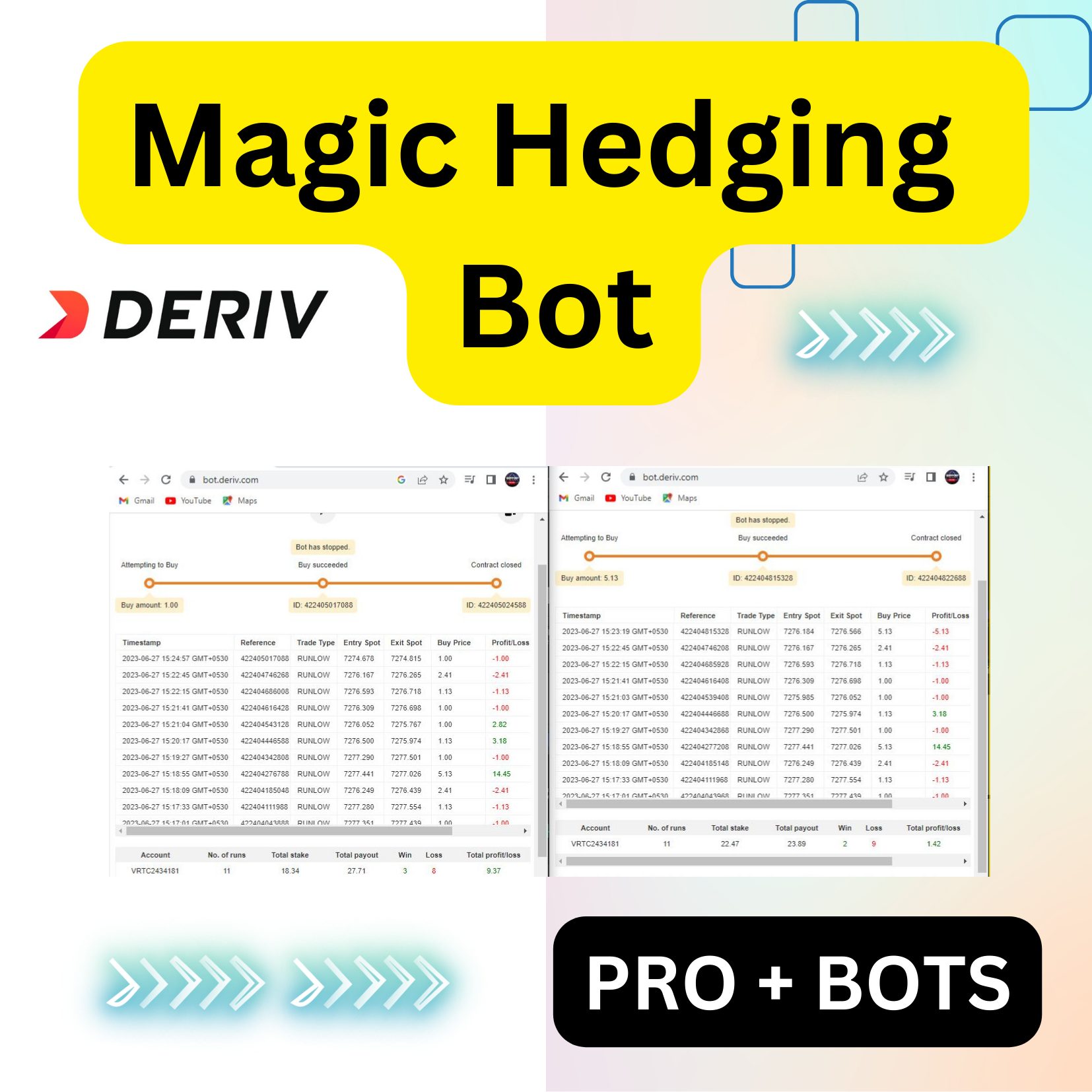

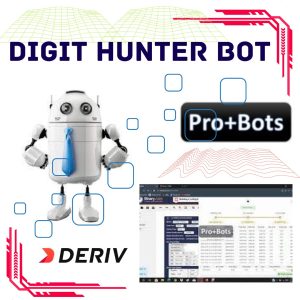
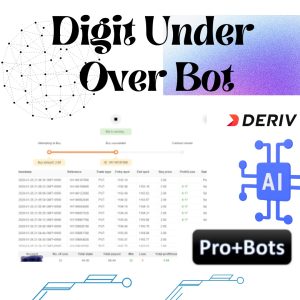
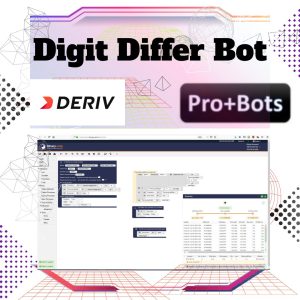

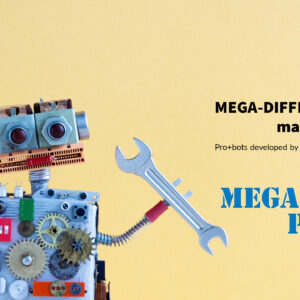

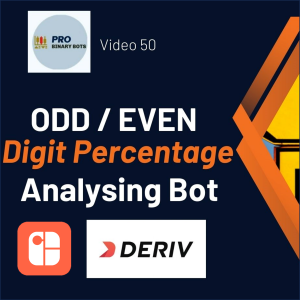
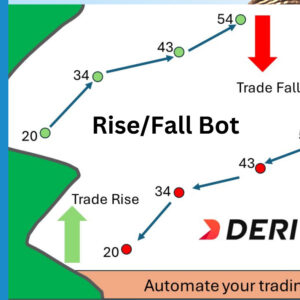
Reviews
There are no reviews yet.